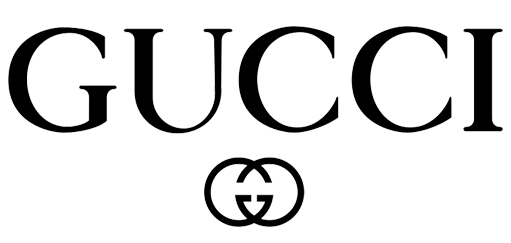Reducing Eye Strain When Using a Computer
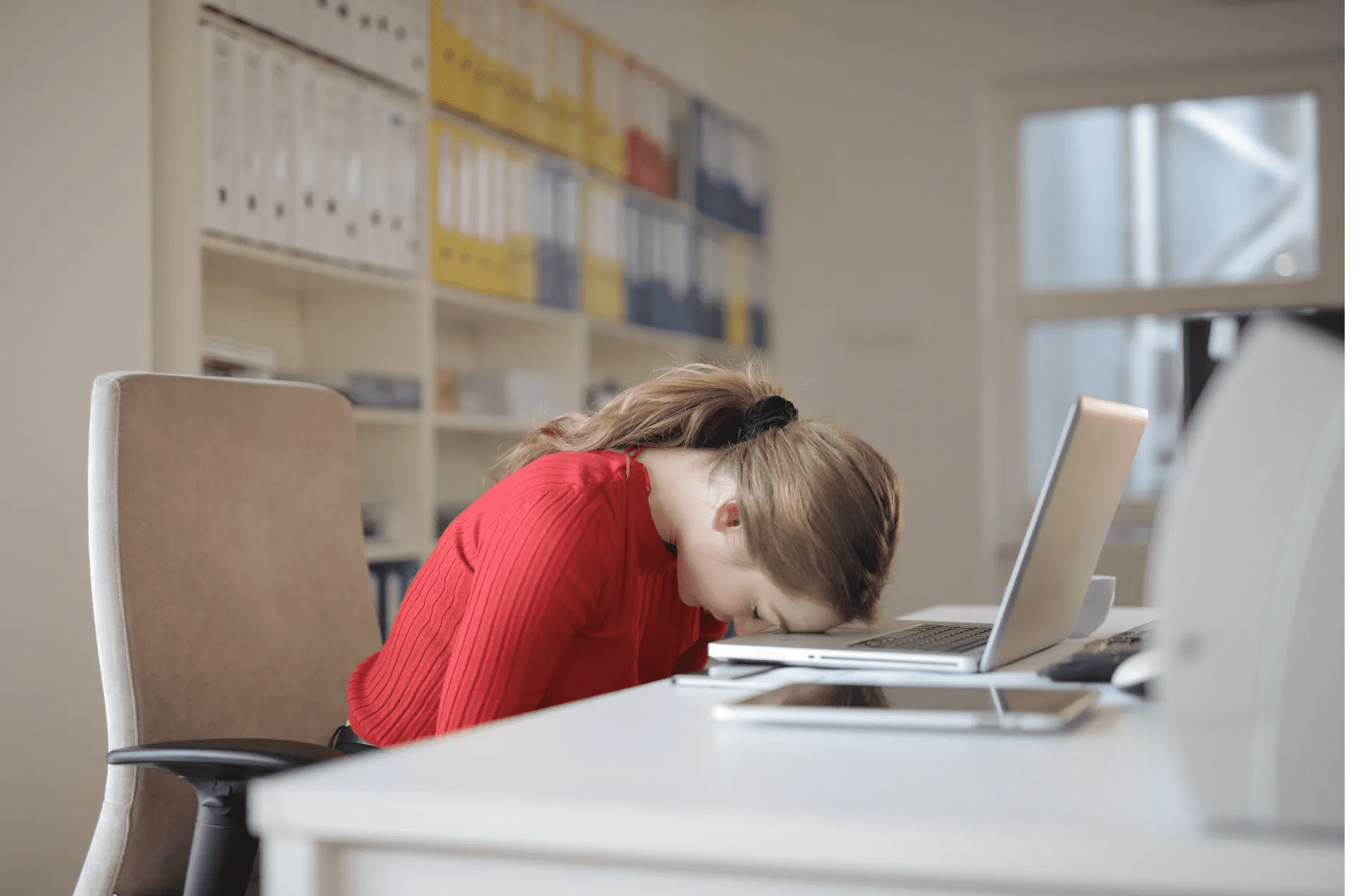
If you spend most of your day staring into a computer monitor at work and at home, you probably get eye strain. It’s unavoidable in our digital age, but you can do things to lessen the impact of repeated computer use.
Let’s look at the causes of computer screen eye strain and what you can do to alleviate the symptoms.
What causes computer eye strain?
Computer eye strain is caused by constant exposure to light while staring at the same thing, namely the screen. When we’re not using a computer screen, the light levels before us increase and decrease as we move through areas of light and shade. We focus on objects near and far as we move around.
But when we use a screen, our eyes are staring at the same fixed point and the same brightness for hours. This strains the tiny muscles that control our eyes’ position and focusing, resulting in:
- Eye fatigue and dryness.
- Blurred vision.
- Eye twitching.
- Headaches.
Ambient light levels
Have you tried to watch a TV screen with a bright window behind it? It’s hard to see the screen because the bright background is forcing your pupils to close down, but to watch the much dimmer TV screen, your pupils need to open up. The resulting conflict tires out your eye muscles.
The solution to TV backlighting is to close the blinds or curtains. Similarly, in a work environment you should lower the ambient light in the room by using blinds or by repositioning your workstation. Use low-intensity LEDs in your lights so you don’t have to have a bright screen to compete.
Computer screen settings
Once you’ve tamed the ambient light, adjust your screen brightness so it’s the same intensity as the surrounding light. Look up beyond your screen and back. If the screen is a lot brighter than your surrounds, you should reduce the brightness.
Screens also have a high level of blue light in them, which isn’t good for our eyes. Some screens have a reduced blue light setting, or you can use the colour settings to remove some blue spectrum.
Make sure your screen’s resolution is at the highest possible setting as this will improve legibility. If you find it hard to read the font when you are using Word or a web browser, change the default font size to one you can read comfortably.
Computer screen position
If you have a source of bright light like a window, angle your screen so the bright light is coming in from the side, not from behind the screen or behind you. This cuts back the glare on the screen from behind and means your eyes are not looking into bright background light.
Computer screens should be flat LED types with anti-glare coatings. These are far better for the eye than old CRT models.
Computer screen eye workout
Blinking often and applying eye drops reduces eye dryness, which is problem because we blink less when looking at a screen.
Eye exercises can help too. Every 20 minutes look at an object at least six metres away for at least 20 seconds. Or look at a far away object for 10-15 seconds, then a close object for the same time, then back at the distant object. Doing this ten times gives your eye muscles a break from the repetitive, tiring task of staring at your screen.
Glasses for computer work
If you use glasses for computer work, your optometrist will advise lenses with anti-glare coating. This lessens the fatigue caused by glare coming off the screen.
Lastly, regular checks with an optometrist will tell you whether you need to do more to look after your eyes. They can make sure you have anti-glare coatings and even special glasses that you only use for the computer. Get in touch with You & Eye to find out more about computer screens and eye health.
Share on