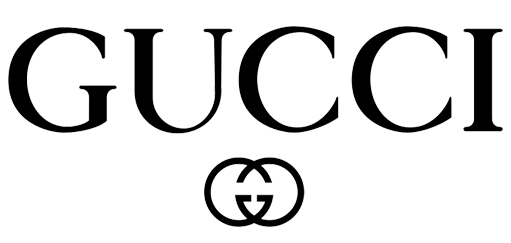Save your Eyes from Computer Effects With Appropriate Care

Using a computer, especially for long periods, is very demanding on your eyes, and can cause blurred vision, headaches, sore and tired eyes, and dry or watery eyes. Wearing the wrong type of glasses can make these symptoms worse, as well as contributing to neck and back problems, and bad posture.
Dry eyes are common in computer users since people tend not to blink enough when they are staring at a screen. When combined with a room or office which is air-conditioned, the tear film on the eye dries out, and your eyes will feel gritty and tired, and may start to water as your eye try to re-wet themselves. Using tear supplement drops can help, but you need to use them regularly during the day.
To have clear and comfortable vision, it’s important to have your monitor set up properly, preferably with the top of the screen just below eye level, and at a distance where you don’t need to lean forward to read. You should take regular breaks from looking at the screen, looking into the distance to relax your eyes. Try to follow the 20/20/20 rule, which is to look at something at least 20 feet (6 metres) away, for 20 seconds, every 20 minutes. Make sure there are not a lot of reflections on your screen, for example from bright windows or lights, and that there is not a window that causes glare right behind your monitor.
If you need glasses (or planning to wear contact lenses), you should make sure they are set up for use at your computer. Make sure you know the distance to the screen you normally use when you go to your eye exam, so the lenses can be focussed properly for that working distance. Sometimes your usual reading glasses will be too strong, or multifocals will be set at a different height, and it’s not unusual to have a specific pair of glasses for screen work if it’s a big part of your day. You will need to consider whether you have to do several things while at your desk. Do you also read text on paper? Do you need to greet people as they walk up to you? Or read a noticeboard?
We now have the latest design progressive lenses for near and intermediate work. These lenses are made so you can see to read up close and also your computer screen. This will allow you to read a document and speak to someone on the other side of your desk without removing or looking over your glasses.
Even if your glasses work well, it’s important to make sure your eyes are healthy. Trouble focussing at your screen might be affected by eye diseases or conditions such as cataracts or eye muscle imbalances, so a regular eye exam is important. If you are demanding on your vision, every 12-18 months is a good guide.
Share on